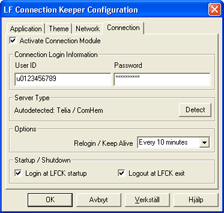|
|
|
LF Connection Keeper
Version: 5.11 (2006-04-21) Written by Lennart Franzén in 2006 © Lennart Franzén 2006, All rights reserved |
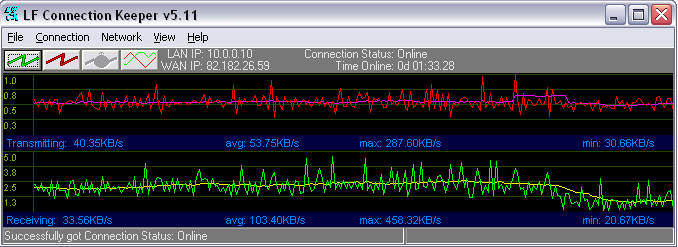
A powerful utility that manages any Network Connection
Measure network traffic, monitors the Internet State, manage DHCP and
keeps the internet connection alive on any network / internet connection!
Fully automatic Login / Logout management for Sweden's leading broadband suppliers
|
Features
Unlock Additional Features
Unlock LF Connection Keeper's additional features for registered users only!The following extra functionality will be made available when you register LFCK.
Network Traffic Monitor
|
Tray Icon
|
|
Online Detection
|
Themes
|
System Requirements
LF Connection Keeper is programmed using MicrosoftFoundationClasses in Visual C++ for 32 bit windows.The software has been tested on
- Windows 95
- Windows 98, first and second edition
- Windows Millennium
- Windows NT4, SP2
- Windows 2000, Professional and Server
- Windows XP
Version Release History
v5.11 - 2006-04-21- New Features:
- Theme configuration now supports full color customization
- Network graph split in two.
- Network graph scale is now shown to the left along with a grid
- Network status in graph with max / min / average for Transmitted and Received
- Config tab for network traffic diagram
- Config variable for network traffic diagram history time
- Right-clicking on the traffic graph brings up it's configuration
- Online detection can now alert via Tray Balloon in the system tray
- Totally resizable main window
- Modifications:
- Tele2 login server update
- Onlinestatus-log output cleaned up and a descriptive header was added upon file creation
- Added a button in the registration process first step to open the registration preview page
- LF Connection Keeper is now compiled with static MFC library to remove dependencies
- BugFixes:
- .NET update: Code compatibility with new VisualStudio.NET
- Network traffic graph average speed was not calculated according to the AverageTime, but the HistoryTime
- Fixed bug in Message box rutines for online detection
- Theme reader checks if load of DLL file failed
- Theme path is now added to regkey along with filename
- Fixed error in theme DLL array loading in config
- New Features:
- Added support for One.se loginservers after bahnhofs name change from bahnhof.se to one.se
- Added Online Status Log - Logs the connection status every minute or upon online status change. User defined filepath (Registered user only)
- Added Online Status Alert - Performs an audial and visual alert when the connection status changes (Registered user only)
- Added Online Detection tab in config
- Included a new theme; KBars
- Modifications:
- Log files are now updated in realtime with unbuffered writes so you no longer have to exit LFCK to read the last entries
- WANIP address redirected to LFDomain.com for faster access (Registered user only)
- Tabstop order in the registration process has been corrected
- Phonenumber is no longer a required field to register
- BugFixes:
- Didn't trigger relogin if onlinedetection reported offline when relogintimer was running
- WAN IP urlbox didn't get enabled in the config
- OnlineDetection array wasn't reset when changed in config
v5.09 - 2005-03-21
- New Features:
- Option to display average network traffic over a customizable time to main diagram
- Option to display average network traffic over a customizable time in the tray icon
- Option to show network graph scale (max values) in the diagram
- Option to disable news ticker
- Option to disable tray icon completely
- Option to change the startup login delay
- Option to manually set login server type (connection type)
- Actual IsOnline check implemented. checks against reliable servers
- Option to have IsOnline check performed every minute
- Gets both the actual WAN IP (Internet address) and LAN IP (Local Network address)
- Clicking the News Ticker displayes the message in a messagebox
- Modifications:
- Simpler config. No more activation of modules
- Updated ComHem CON_STR_SESSION_ACTIVE
- Add error values to the registration process messageboxes
- Crucial registration variables are now trimmed from whitespaces before registration verifies the licensekey
- Cancel button disabled when final registration check is performed
- Added version number to main window caption
- BugFixes:
- If LFCK started hidden and without trayicon, you couldn't open the LFCK window through another instance
- "Next" button in registration wasn't enabled if the name entered was shorter than 3 characters
v5.08 - 2005-01-15
- BugFixes:
- Merged Telia and ComHem again due to incomplete loginserver information
v5.07 - 2005-01-15
- New Features:
- Always on Top (Registered user only)
- Resizable main window: Full / Compact mode
- Minimize main window to taskbar
- Connection time online
- BugFixes:
- Network activity graph footer suggested kilobit/s instead of kilobyte/s
- Telia and ComHem now have different loginservers
- Telia changed the behavior of their loginservers, causing autodetection to give false hits
v5.06 - 2004-05-11
- Bugfixes:
- The beta expiration check was not entirely disabled from the beta test period, it is now completely disabled
v5.05 - 2004-05-09
- New Features:
- Added support for Tele 2
- Added support for ComHem IC8000
- Added a stop button for the relogin timer
- Added email-verify field in registration dialog
- HTTPS / SSL, Secure HTTP now handles expired certificates on the loginserver
- Modifications:
- Updated the registration process and texts
- Removed expiration date (2004-12-31)
- Bugfixes:
- NIC Autodetect log-loop when an interface was not active removed
- Fixed error handling to always report an error when something goes wrong at login
v5.02 - 2004-01-21
- New Features:
- The license key verification now allows keys for all 5.x versions
v5.01 - 2004-01-11
- New Features:
- Configuration option to enable/disable log file (was on by default before)
- Bug fixes:
- LFCK would not start as a service if an earlier version had another binary path and was not correctly uninstalled
v5.0 - 2004-01-08
-
This is the first release of the totally rewritten LFCK with plenty of great new features!
Contact
Feel free to contact me at support@lfdomain.com if you have any questions or suggestions regarding LF Connection KeeperPlease respect that I do not leave any support regarding your internet connection or LAN.
Your ISP's support beares that responsibility.
Join our mailing list to receive information about program updates in your email
Price List
|
LF
Connection Keeper is shareware for commercial and educational use.
It's freeware for private non-commercial use only. |
|
||||||||||||||||


 The systray icon shows:
The systray icon shows: